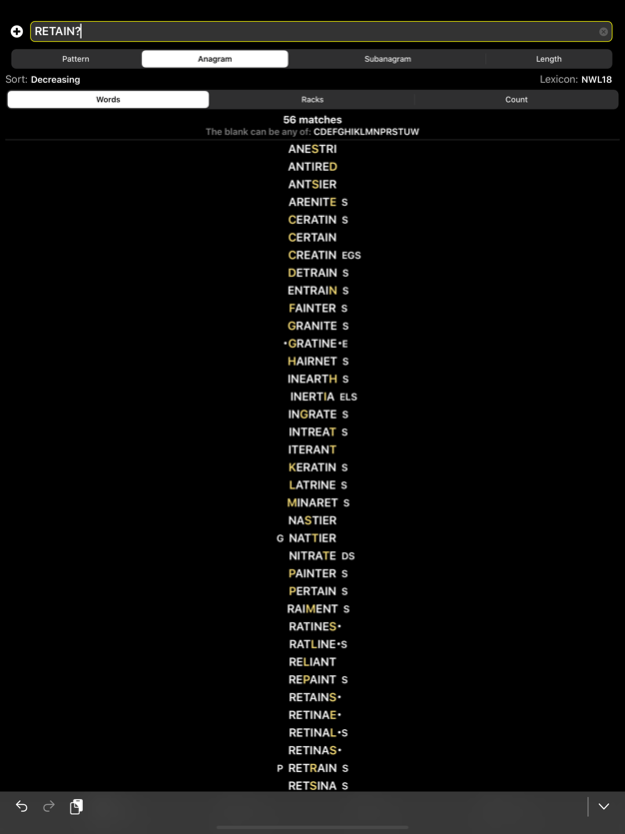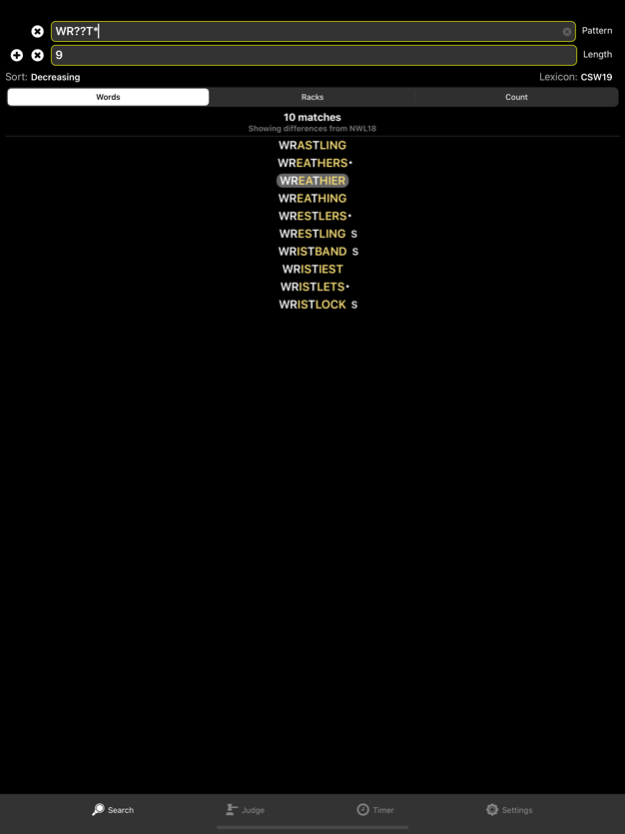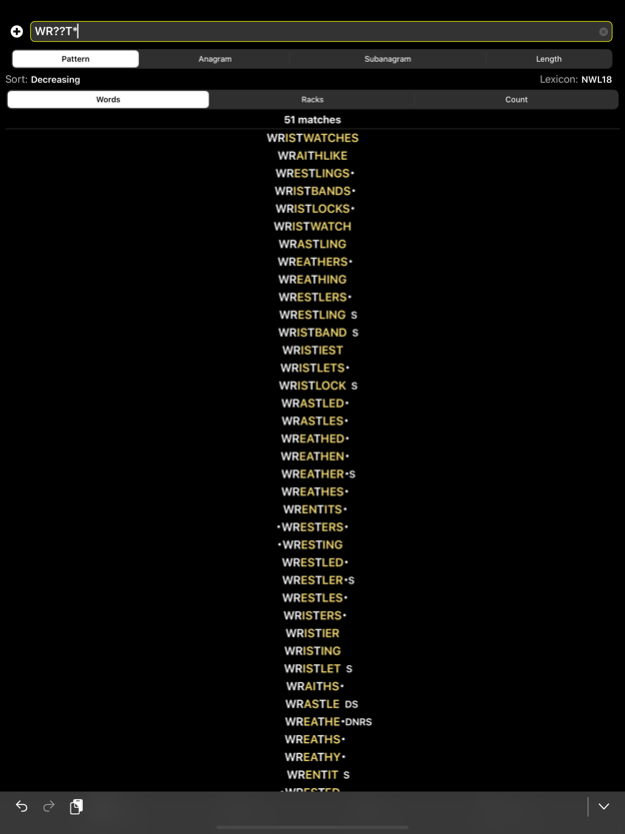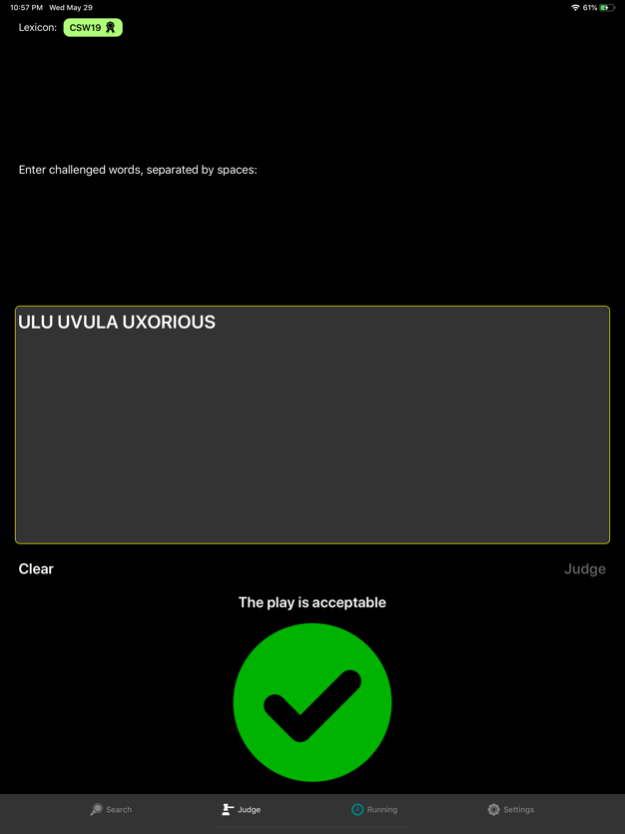ULU - Ultimate Lookup Utility 1.2.13
Free Version
Publisher Description
ULU is a word-lookup and tournament adjudication tool useful for a variety of word games, including Scrabble®, Words With Friends®, and crossword puzzles.
ULU comes equipped with both of the lexicons used in English-language Scrabble: the NWL2023 lexicon for North America, and the CSW2022 lexicon for the rest of the world.
ULU's Search page enables you to find words that match letter combinations, with or without blanks and wildcards. It also finds words matching any pattern you name, words that contain only a subset of letters you name, words of a certain length, or any combination of these things at once. You can also limit search results to show only the number of matches or to show which blanks make matches. Tapping a word brings up a page of more detailed information about that word.
ULU's Judge page lets you see whether or not words you type are all valid, as you would need when playing tournament Scrabble.
ULU also includes a customizable timer for use in tournament Scrabble or in other games
Mar 14, 2024
Version 1.2.13
* Added WOW24 lexicon
About ULU - Ultimate Lookup Utility
ULU - Ultimate Lookup Utility is a free app for iOS published in the Reference Tools list of apps, part of Education.
The company that develops ULU - Ultimate Lookup Utility is Revolutionary Apps LLC. The latest version released by its developer is 1.2.13.
To install ULU - Ultimate Lookup Utility on your iOS device, just click the green Continue To App button above to start the installation process. The app is listed on our website since 2024-03-14 and was downloaded 8 times. We have already checked if the download link is safe, however for your own protection we recommend that you scan the downloaded app with your antivirus. Your antivirus may detect the ULU - Ultimate Lookup Utility as malware if the download link is broken.
How to install ULU - Ultimate Lookup Utility on your iOS device:
- Click on the Continue To App button on our website. This will redirect you to the App Store.
- Once the ULU - Ultimate Lookup Utility is shown in the iTunes listing of your iOS device, you can start its download and installation. Tap on the GET button to the right of the app to start downloading it.
- If you are not logged-in the iOS appstore app, you'll be prompted for your your Apple ID and/or password.
- After ULU - Ultimate Lookup Utility is downloaded, you'll see an INSTALL button to the right. Tap on it to start the actual installation of the iOS app.
- Once installation is finished you can tap on the OPEN button to start it. Its icon will also be added to your device home screen.